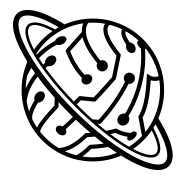The last release has been all about Tests. And today we're very excited to announce the Next Gig Thing in Voice - Plugins.
BotTalk Plugins
We're receiving continuous feedback from our users about how easy and fast it is to write voice applications for Alexa and Google Actions with BotTalk. We've seen Actions created with BotTalk that receive more then 10k unique users in just a week! This is the best confirmation one can get - that the BotTalk as a platform and DSL is a success.
Nevertheless we don't want to stop innovating the voice space. Every now and then our users will suggest an improvement, a small thing, or the whole new feature. Our development velocity has allowed us to implement those features very quickly - in the matter of weeks.
But wouldn't it be great if our advanced users could extend BotTalk themselves?
Starting today they can - using our Plugin Protocol.
A plugin is a custom set of actions that can be added to your BotTalk scenario. Plugins can extend functionality or add new features to BotTalk. BotTalk plugins can be written in any programming language and integrate seamlessly with BotTalk.
Major Use Cases
1. You want to wrap a third-party API in a nice BotTalk friendly action.
For example, you can create (and we're showing you how in our Documenation) a BotTalk action that is calling OpenWeather API and asks for the current weather conditions. Our you can write your own MailChimp action, Shopify action... The list of opportunities is endless!
2. You want to extend the functionality of BotTalk by injecting some json into the response.
Take the suggestion chips for instance. BotTalk did not support them - but now you can easily add them with your plugin.
3. You want to replace the response the BotTalk is sending to Alexa or Google Action.
This is for the most advanced users. This way you can implement something totally custom - write your own Audio Player, or maybe even ISP plugin?
📓 Learn more about creating your own plugins in our quick tutorial
source variable
Having such a broad range of opportunities now with Plugins, you want to target different platforms differently. That's why with this release we're also introducing the source variable. This variable can have either of the two values: google or alexa.
This way you can easily execute some steps either for Alexa or Google:
- name: Render Suggestion Chips for Google
when: 'source == "google"'
actions:
- yourcustomplugin.suggestions:
- Option 1
- Option 2
- Option 3
Your Feedback
This release would not be possible without the insightful and detailed feedback from our users.
Do you want to request a feature or leave your feedback?
Join our Private Facebook Group
Join our Slack Channel
Thanks
None of this would be even nearly plausible, if it weren't for the team of the best developers we have the honour to work with.
You guys never cease to amaze us!
We 💛 you all =)